Version 0.8.0 adds Multiverse support, allowing you to run this plugin in a designated bingo world! Be sure to follow the setup instructions if you wish to use this functionality.

Ultimate Bingo offers endless entertainment for your Minecraft community with a whole variety of game configuration on offer to encourage exploration and test your survival skills.

With an easy to use GUI, set up and create a Bingo game that best suits your play style. Choose from the following options:
Game Modes
Speed Run
Every time you tick off an item on your card, your hunger, health, saturation and rockets (if the flying kit is enabled) are restored allowing you to continue speed running your bingo card.
Traditional
Old school bingo, tick off items to complete the game. You need to watch your hunger and health in this mode!
Random
Can't decide what to play? Why not use the random mode to let the plugin choose for you.
Card Difficulty & Size
The items used to populate your card are split in to 5 groups. Easy, Normal or Hard modes change the distribution used to generate your bingo cards. Choose between a Small (3x3), Medium (4x4) or Large (5x5) card to battle out your epic bingo games!
Both difficulty and card size also come with a Random option to help mix up your bingo games.
Card Type
Unique Card
All players are given a unique card. The plugin pulls a list of items slightly larger than the selected card size, shuffles them and generates a unique card for each player. This is done to ensure players have similar cards but the order is completely different for every player.
Identical Card
All players receive the exact same card. No excuses for losing in this mode!
Random
As with the other settings, you can also roll with a random card type. Seeing a bit of a trend here?
Win Condition
With single row and full card options, the battles are sure to be epic. And you guessed it, this also comes with a random mode. When playing single row, this can be in a horizontal, vertical or diagonal line.
Reveal Cards
With this mode enabled, every time a player ticks an item off all the other players are told what the item is. Without it enabled, it uses a more cryptic "ticked off an item" message instead. Enabling this will also allow players to open their bingo card, click the spyglass and see the bingo card of anyone playing the current bingo game.
Time Limit
Want to ensure you have some insane and fast fun? Why not try a timed game. Select from 5, 10, 15, 20, 30, 40, 50 or 60 minute games. If no one completes the win condition in this time, the game simply ends. Or why not try the Unlimited Time games, where players receive a speed boost after 20, 40 and 60 minutes of game play.
Player Loadout
Game kits help make your games more epic and cater to a wide variety of players. Select a kit to equip to all players at the start of the game.
Naked Kit
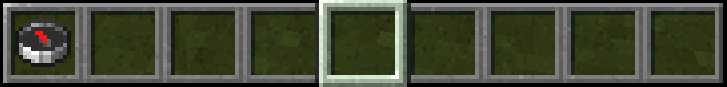
This kit as the name implies gives your players an entirely empty inventory. Perfect for those players who enjoy punching that first tree and want to grind their gear (and bingo card).
Starter Kit

Not a fan of punching trees? This kit will give your players the essentials to get up and running a little quicker - although, they're all wood. Yuck.
Boat Kit
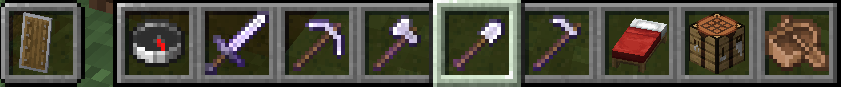
A little more high end, equipped with low level enchanted iron gear, shield, boat, bed and crafting cupboard - you're ready to jump straight in to exploring!
Flying Kit
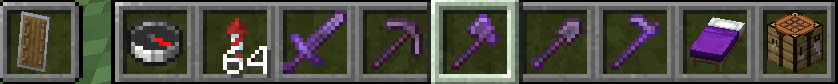
The ultimate gear for those speed runs. Max enchanted Netherite gear, elytra and level 3 rockets - How fast can you get bingo? When using the flight kit in speed run mode, your rockets are topped back up to a full stack every time you tick an item off your card.
Commands
/bingo - GUI for all players to join an existing game or get a replacement card.
/bingo gui - Used by an admin/mod to set up and start a new bingo game.
/bingo reload - Used by an op to reload the config file.
/bingo info - Accessible to all players. Gives you a rundown of the current bingo config.
/bingo leaderboard - View wins and games played for the top players on your server.
Permissions
shantek.ultimatebingo.start - Allows players to configure and start Bingo games.
shantek.ultimatebingo.stop - Grant access to stop an active bingo game.
shantek.ultimatebingo.settings - Ability to add/remove items from the bingo card config
Multiverse Support
This functionality needs both Multiverse-Core and Multiverse-Inventories installed on your server. Be sure to set your bingo world up to use a separate inventory to your SMP worlds.
From version 0.8.0, the plugin has been set up in a way that allows you to run it on your survival server. This feature works best with the Multiverse plugin installed. Start by creating a dedicated bingo world using Multiverse.
In the plugin config, change "multi-world-server" to true and set the world name under "bingo-world". With this enabled and the world name set, all bingo functionality (starting games, giving bingo cards, all game notifications and inventory loadout and clearing) will be restricted to anyone in the bingo world.
Placeholder API Leaderboard Support
With the addition of a leaderboard, placeholder api support has also been added. This is ideal for setting up a scoreboard hologram. Easily display the top 10 players on your leaderboard using the following placeholders:
%ultimatebingo_overall_?_name%
%ultimatebingo_overall_?_score%
Replace ? with the position you with to display. For example, if you wanted to show the name and score of first place, you'd use the following placeholders:
%ultimatebingo_overall_1_name% - %ultimatebingo_overall_1_score%
External Links
This project is based on Mega Bingo by Elmer Lion

