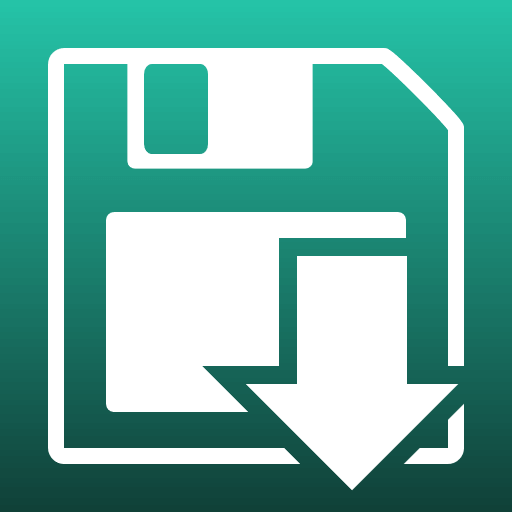Open Loader is a utility mod that allows data packs and resource packs to be applied globally across all save files in a game instance. This can be used by mod packs and servers to define custom recipes and other features for a wide range of mods. It can also be used to change textures, override tooltips, and change other aspects of the game.
Data Packs
Data packs are used by Minecraft to load recipes, loot tables, functions, and other game mechanics. Many mods also pull from data packs to handle custom recipe systems and other new mechanics. OpenLoader will load any data packs that are placed in the ~/config/openloader/data folder. Before 1.17 they were loaded from ~/openloader/data instead. OpenLoader can load zipped and folder packs. You can learn more about data packs here.
Resource Packs
Resource packs are used to define textures, translations, sounds, and other client data. You can use them to override existing resources or add completely new ones. These packs are loaded from the ~/config/openloader/resources folder. Before 1.17 they were loaded from ~/openloader/resources instead. OpenLoader can load zipped or unzipped packs. You can learn more about resource packs here.
FaQ
Does this support mods like Patchouli or BotanyPots?
Yes, packs loaded by this mod will behave exactly like packs loaded through the vanilla systems. So anything that works through the normal resource packs folder or the world datapack folder will work here.
My pack is not loading?
If your pack is not loading it is because you have not followed the instructions properly or have made an invalid pack. Make sure you have the file placed in the right folder and that your pack has a valid pack.mcmeta file. Unfortunately I do not have the time or resources to help you debug your packs, but there are countless resources and communities available to help you make these things.
How does pack load order work?
Any resource packs loaded by OpenLoader should be loaded after vanilla and modded resource packs. Data pack load orders are done on a per-world basis instead and can be very annoying. Initially all data packs loaded by this mod will be loaded after vanilla and modded packs. Any mods added to the game after that initial world load will load after all previously loaded packs but only for that world. This can be fixed by using Vanilla's data pack command to correct the world order on a per-world basis. If you need more consistent control over load order I would recommend a scripting tool like CraftTweaker which is more robust and stable than the data pack system.
Files
Like the mod and want to support me?
 This project is sponsored by Nodecraft. Use code DARKHAX for 30% off your first month of service!
This project is sponsored by Nodecraft. Use code DARKHAX for 30% off your first month of service!
Logo by Delapouite on Game Icons and licensed under CC By 3.0.
External resources
Project members
Darkhax
Owner