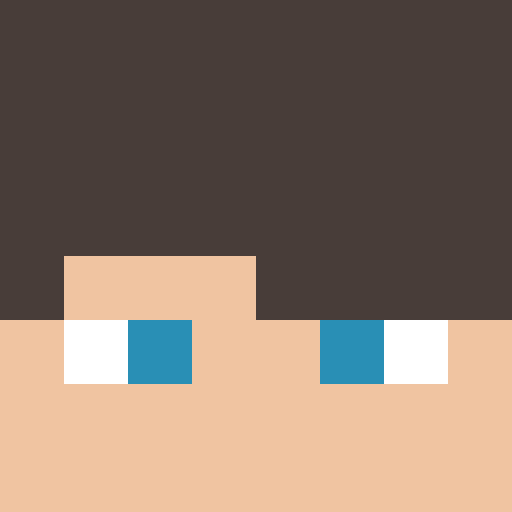In the snapshots for 1.21.2, experimental changes for bundles were added, making only 12 items from the bundle accessible from the inventory without taking out other items first. This mod removes this limit of 12 items allowing all items inside of the bundle to be viewed and extracted.
Using this mod:
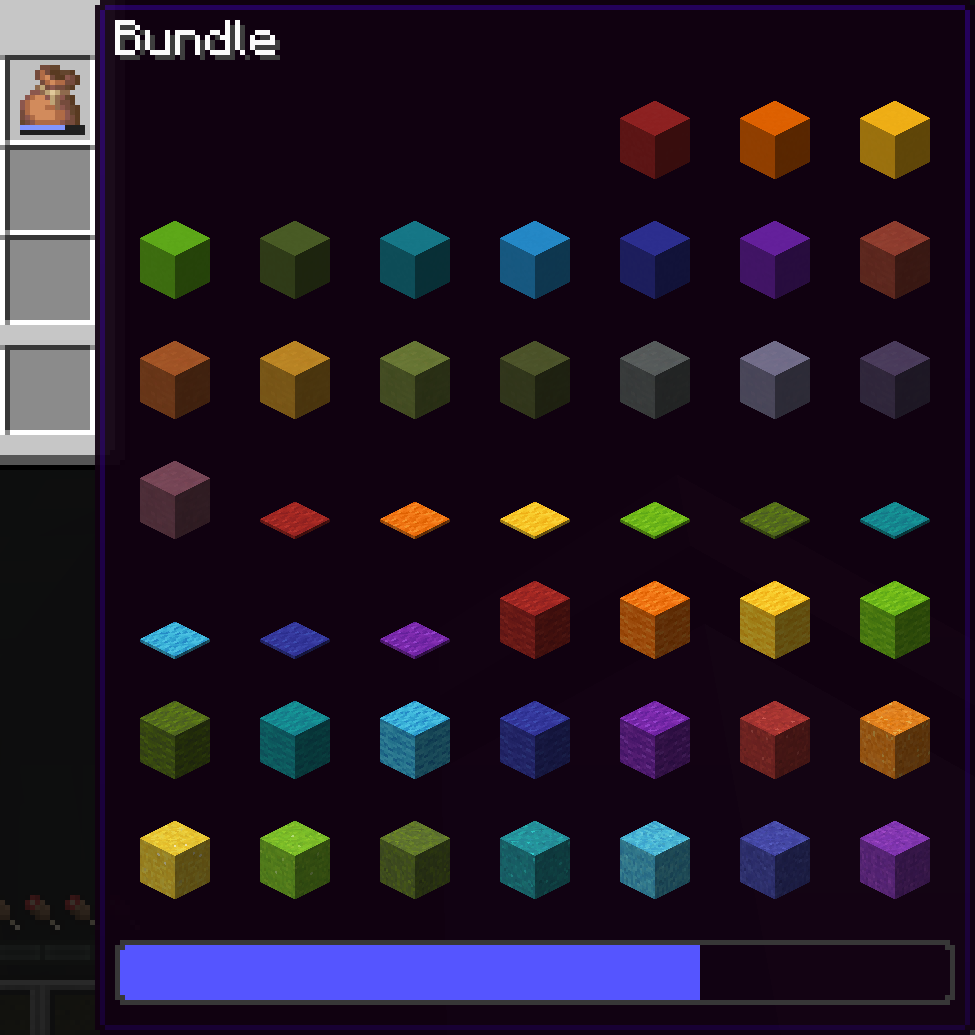
Vanilla:
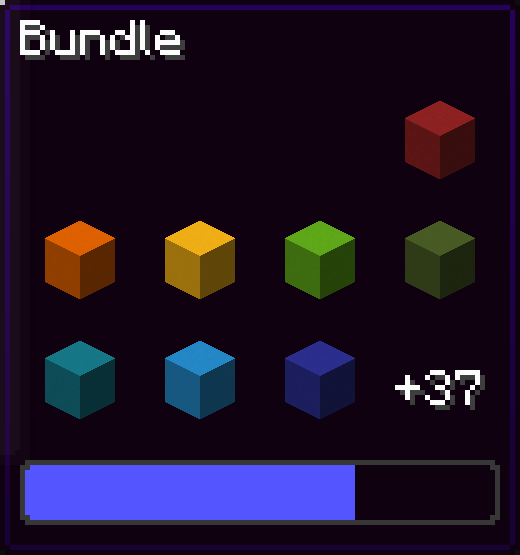
There are client side commands to change the settings of the mod.
The mod's settings is not saved between launches, because no config lib ._.
When Mod Menu and YACL update to 1.21.2, you will be able to use a config GUI too.
You can navigate in the bundle's gui with the WASD or arrow keys.
Command help guide
All commands are subcommands of /bundlesbeyond.
/bundlesbeyond mod_enabled_keybind_mode
The options for this command are hold and toggle.
There is a keybind you can find and change in Options > Controls for enabling and disabling the mod.
When the mod enabled keybind mode is on hold, you have to hold this keybind while hovering over a bundle to see the expanded bundle view.
When the mod enabled keybind mode is on toggle, you can press this keybind while hovering over a bundle to toggle the mod being enabled or disabled.
I personally recommend putting the keybind mode on toggle, unbinding the key, and keeping it enabled.
/bundlesbeyond mod_enabled
The options for this command are: true and false.
Only has any effect when the mod enabled keybind mode is on toggle.
Identical to pressing the toggle mod enabled keybind but works even when the keybind is unbound and when not hovering over a bundle.
/bundlesbeyond scroll_axis_keybind_mode
The options for this command are: vanilla, toggle, hold_for_horizontal, and hold_for_vertical.
When scrolling in the bundle with the mouse wheel, you can change the axis that you scroll in.
By default, scrolling is identical to vanilla.
Toggle: Press the scroll axis keybind to switch scrolling horizontally or vertically.
Hold for horizontal: Hold the scroll axis keyboard to scroll horizontally, release to scroll vertically.
Hold for vertical: Hold the scroll axis keyboard to scroll vertically, release to scroll horizontally.
This mod is client side only.
This mod requires Fabric Api.
This mod currently only supports fabric but that might change in the future.
Bundles Beyond is licensed under the CC-BY-NC-SA 4.0 license. For any exceptions to the license, get explicit permission from me at .7410 on discord.