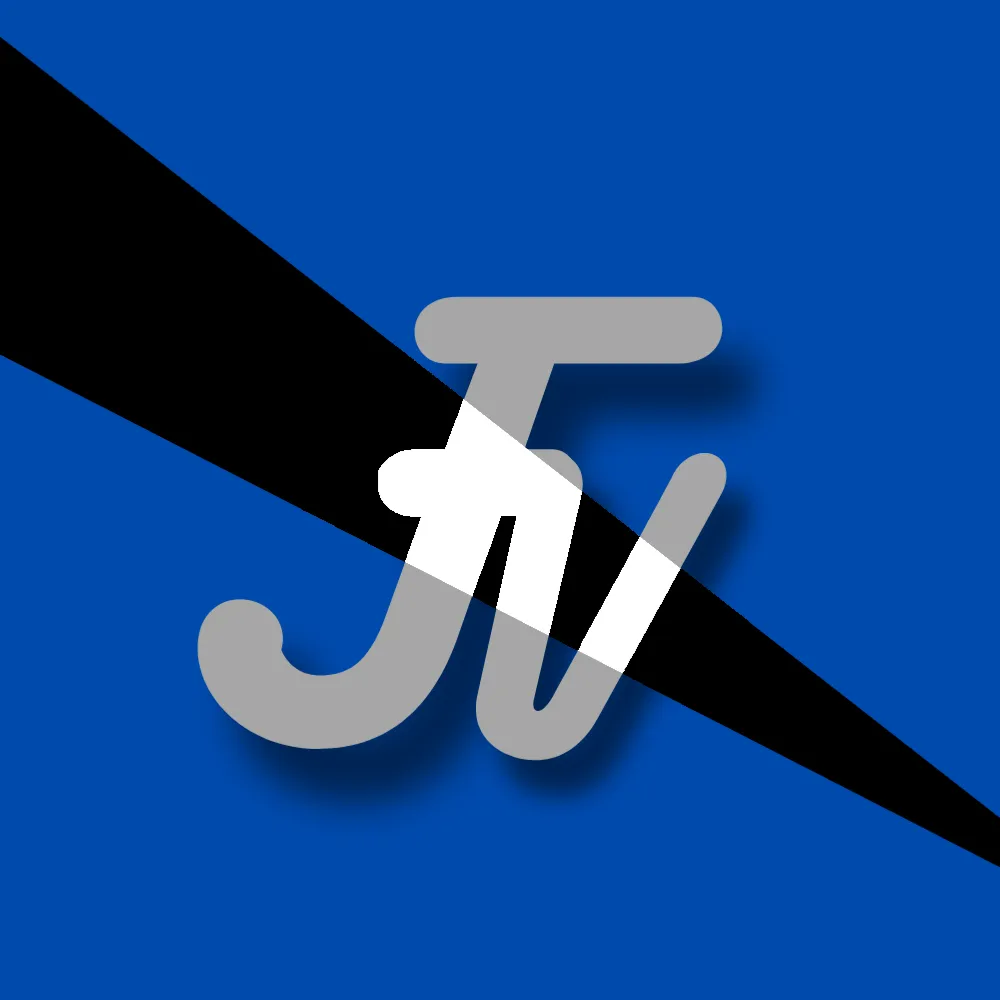ItemFramer
By: FerranV
Discription:
This is a datapack that adds a custom item with which you can make item frames invisible by simple right clicking on it.
-
Obtaining the ItemFramer item:
- Recipe:
You can simply craft it like this, or either type
/trigger ItemFramerto obtain the ItemFramer item.
- Recipe:
You can simply craft it like this, or either type
-
Usage:
- Right-click on an item frame while holding the ItemFramer item to make the item frame invisible
- Left-click on an item frame while holding the ItemFramer to lock the item frame meaning that you can no longer rotate or take the item out of the item frame until the item frame is unlocked again
Patchnotes:
-
V1.1.0: You can now left click on an item frame with the ItemFramer item to lock the item frame. This makes it so that you cannot rotate the item or take out the item out of the item frame until you unlock it again
-
V1.0.0: First release, you can right click on any item frame that has an item in it with the custom ItemFramer item to make the item frame invisible
Setting it up:
Step by step Guide:
-
Adding it to a new world:
-
Step 1:
PressCreate New Worldand thenMore -
Step 2:
PressData Packs -
Step 3:
PressOpen Pack Folderand drop the.zipin there -
Step 4:
Now the datapack should appear in the list. Just simply press the arrow to insert it into your world and hitDoneto complete
-
- Adding it to an existing world:
-
Step 1: Locate your
savesfolder -
Step 2: Open folder of the world you want the datapack to be in
-
Step 3: Locate the
datapacksfolder inside your world folder -
Step 4: Drop the
.zipdownload into the datapacks folder
-
Not working?
- Try typing
/function itemframer:setupIn Console or in chat as an operator - Try typing
/reload(in singleplayer) and if on a server also try restarting the server - Try typing
/datapack enable "file/1.21_ItemFramer_v(version goes here).zip"In console or in chat as an operator