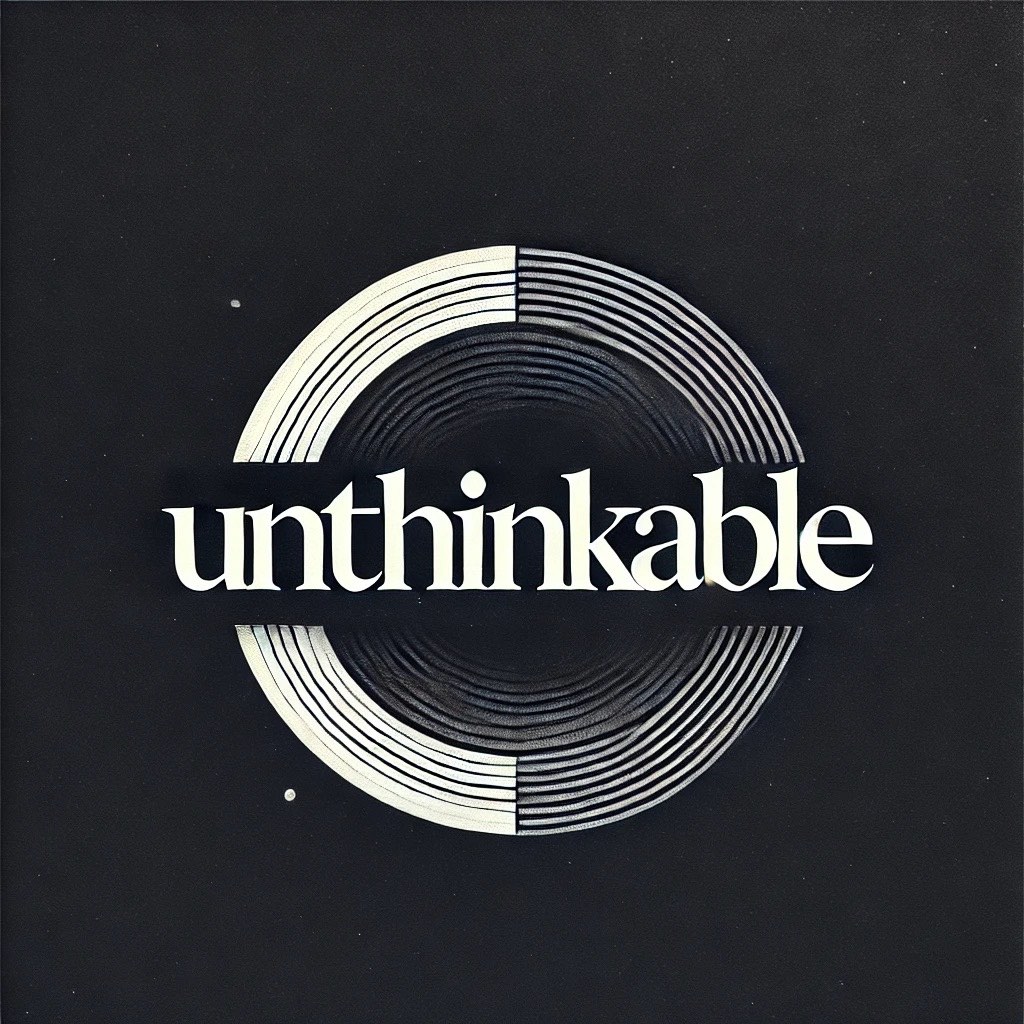What is Horse-o-meter?
This Datapack adds the new item "Horse-o-meter", with this Item you can measure the Statistics of any Horse. The Statistics are shown in Percent. To measure the Statistics of a Horse, just look at it with the new item.
Supported Versions
Supported Versions
| Version | Status |
|---|---|
| 1.21.1 | ✅ Supported |
| 1.21 | ✅ Supported |
| 1.20.5 | ✅ Supported |
| 1.20.4 or lower | ❌ Broken |
Statistics
If a horse 100% Speed, it is the maximum Amount of Speed a Horse can naturally spawn with. While Jump is the Amount of Jump Strength a horse has. With 100% Jump Strength a Horse can Jump 5.25 Blocks.
Crafting
Ingredients
- 4 Iron Ingots
- 1 Redstone Block
- 1 Redstone Dust
- 1 Lightning Rod
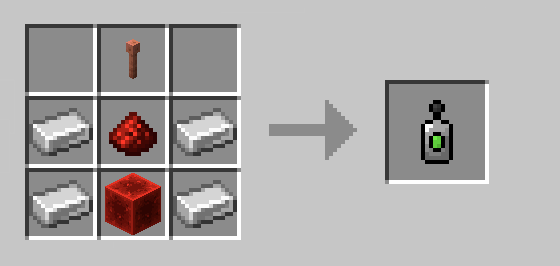
Installation of Datapack
Singleplayer - New World
- Create a new world and click on "Data Packs".
- Drag the data pack into the Minecraft window.
- Click "Yes" on the confirmation screen.
- Move the data pack to the right hand side of the screen by clicking the triangle on its icon.
- Click "Done" and continue creating your world.
Singleplayer - Existing World
- Open Minecraft.
- Select the world you want to install the data pack for, click on "Edit", then "Open world folder".
- Open the folder named datapacks, and put the data pack into it. It should be a .zip file or directory.
- Rejoin your world.
Multiplayer
- Download the data pack.
- Open your server folder, then open the folder of the world you wish to install the data pack in (default: world).
- Put the data pack into a folder named datapacks.
- Type /reload from the console if the server was running during the installation.
Made with ❤️