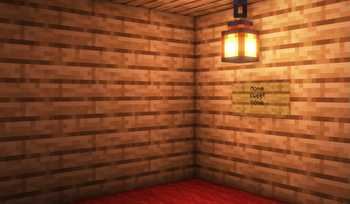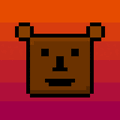What’s this?
This datapack lets you edit signs after they’ve been placed (a long-awaited feature!). In creative mode, simply right-click a sign to open a sign editor. Then, you can edit or clear individual lines.
#How does this work?
Just right-click on any sign in Creative mode to edit it. Then, it’ll open a sign editor menu in chat, like this: 
In chat, you can click on the buttons to edit or clear individual lines of the sign. You’ll be given a named book: this is where you write the updated sign line on the first page. Remember that not words will be visible if it’s too long. Then, click Done, and simply update the sign by holding the book and right-clicking on the sign. Here’s an example:
Other Info
You have to be in creative mode for this to work (op is not required). There’s no undo system, so be careful :D
Thanks!
I appreciate you coming to check out my projects! If you like this, please subscribe, it helps a lot! :D
Join my community Discord - https://discord.silabear.xyz