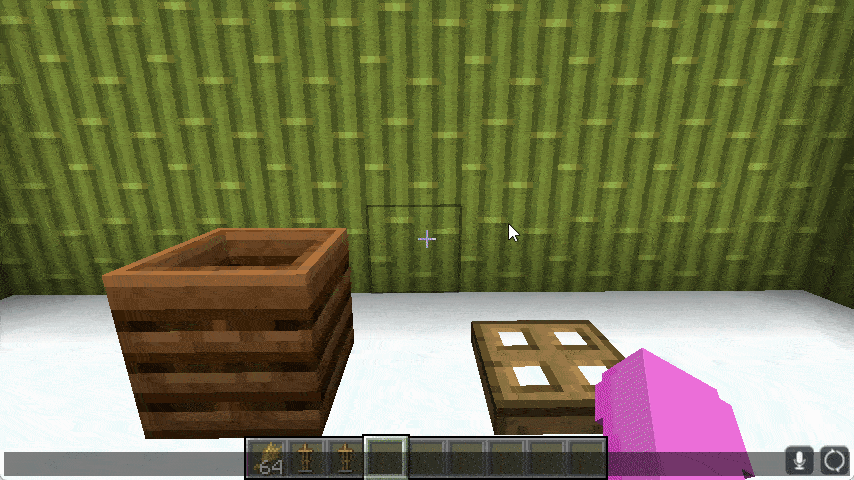Lock Block Datapack
Version: 1.0.1
Minecraft Version Compatibility: 1.20 and up
Overview
Lock Block enhances adventure mode by allowing map creators to lock specific blocks like Trapdoors, Doors, Crafting Tables, Buttons, etc. This prevents unauthorized interactions, giving greater control over player experiences.
Getting Started
- Download Lock Block Datapack.
- Place it in the
datapacksfolder of your Minecraft world. - Run
/function lock_block:give_itemsto get locking tools.
Usage
-
Locking Blocks:
- Equip tools.
- Lock the desired block.
-
Removing Locks:
- Use removal tool.
- Interact with the locked block.
-
Hitboxes:
- Enable with
F3 + Bfor precise locking.
- Enable with
Example Blocks
- Doors
- Trapdoors
- Crafting Tables
- Buttons
- And more...
Notes
- Ensure proper command permissions.
- Designed for Minecraft version 1.20 and newer.